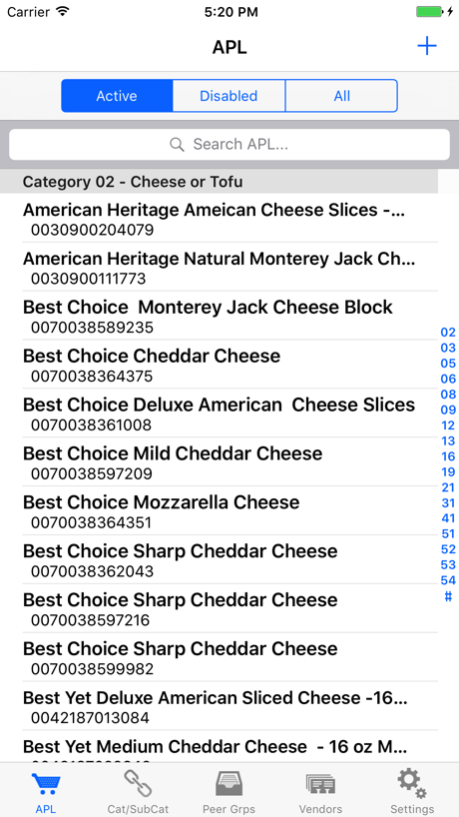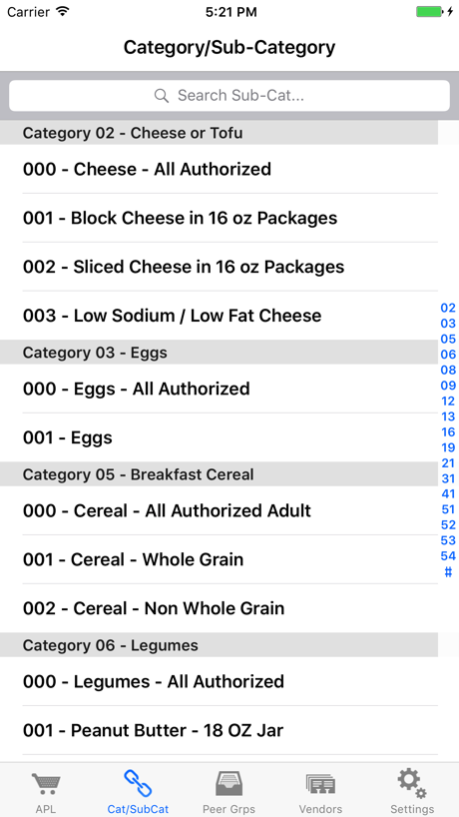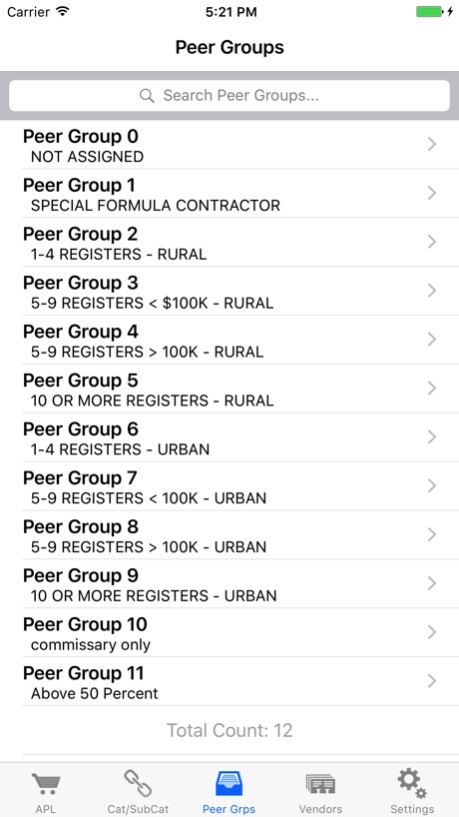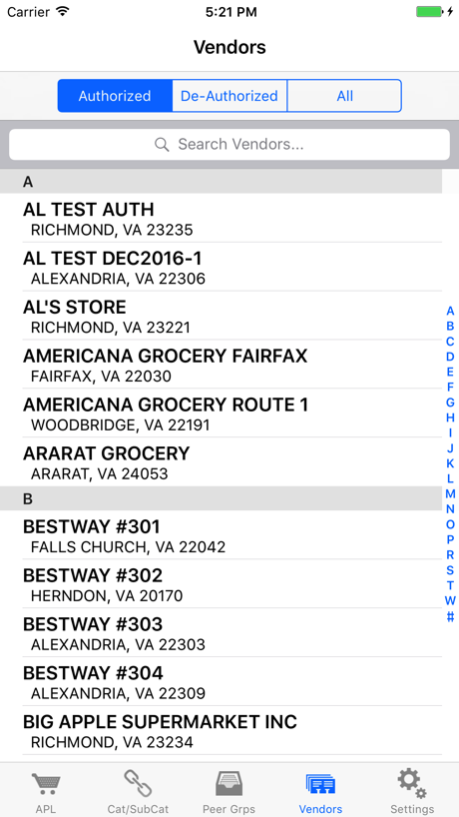APL Central - Virginia 2.0
Free Version
Publisher Description
NOTE: THIS APPLICATION CAN ONLY BE UTILIZED BY RETAILERS AND THIRD-PARTY AGENTS AUTHORIZED BY THE STATE OF VIRGINIA WIC DIVISION. PLEASE DO NOT DOWNLOAD THIS UNTIL YOU HAVE SIGNED UP AND BEEN APPROVED BY THIS STATE AGENCY. AN ACTIVATION CODE WILL BE SENT TO COMPLETE THE APPLICATION SETUP.
APL Central is an easy-to-use application that gives retailers, state users, and designated agents a fast, efficient way to view and manage Virginia's WIC Approved Product List (APL) - anywhere, anytime.
APL Central eliminates the time-consuming and often error-prone paperwork required by manual systems.
APL Central for Virginia offers the following benefits:
- Add, modify, and status Universal Product Codes (UPC's) or Product Look-Up codes (PLU's).
- Perform product verification within the fully searchable database based on barcode, type or categories.
- Access vendor information by name, location, peer group or other parameters.
FEATURES:
- Allows scanning UPC barcodes on devices with an auto-focus camera, or by attaching a Daily Systems iAPS DS-247i with a barcode scanner.
- Provides the ability to view and edit Max Price information.
- Allows users to attach pictures to UPC/PLU entries.
- Supports performing vendor monitoring visits by authorized WIC reviewers, increasing efficiency by providing real-time minimum stock verification and dynamic form support.
- Near real-time synchronization to the central APL database.
- SSL encrypted; safe and secure
For more information about this application or about signing up, please visit www.APLCentral.com.
Aug 17, 2017
Version 2.0
This app has been updated by Apple to display the Apple Watch app icon.
Several usability improvements, Crossroads integration
About APL Central - Virginia
APL Central - Virginia is a free app for iOS published in the Office Suites & Tools list of apps, part of Business.
The company that develops APL Central - Virginia is Novo Dia Group, Inc.. The latest version released by its developer is 2.0.
To install APL Central - Virginia on your iOS device, just click the green Continue To App button above to start the installation process. The app is listed on our website since 2017-08-17 and was downloaded 1 times. We have already checked if the download link is safe, however for your own protection we recommend that you scan the downloaded app with your antivirus. Your antivirus may detect the APL Central - Virginia as malware if the download link is broken.
How to install APL Central - Virginia on your iOS device:
- Click on the Continue To App button on our website. This will redirect you to the App Store.
- Once the APL Central - Virginia is shown in the iTunes listing of your iOS device, you can start its download and installation. Tap on the GET button to the right of the app to start downloading it.
- If you are not logged-in the iOS appstore app, you'll be prompted for your your Apple ID and/or password.
- After APL Central - Virginia is downloaded, you'll see an INSTALL button to the right. Tap on it to start the actual installation of the iOS app.
- Once installation is finished you can tap on the OPEN button to start it. Its icon will also be added to your device home screen.